Onboarding Technologies
Documents
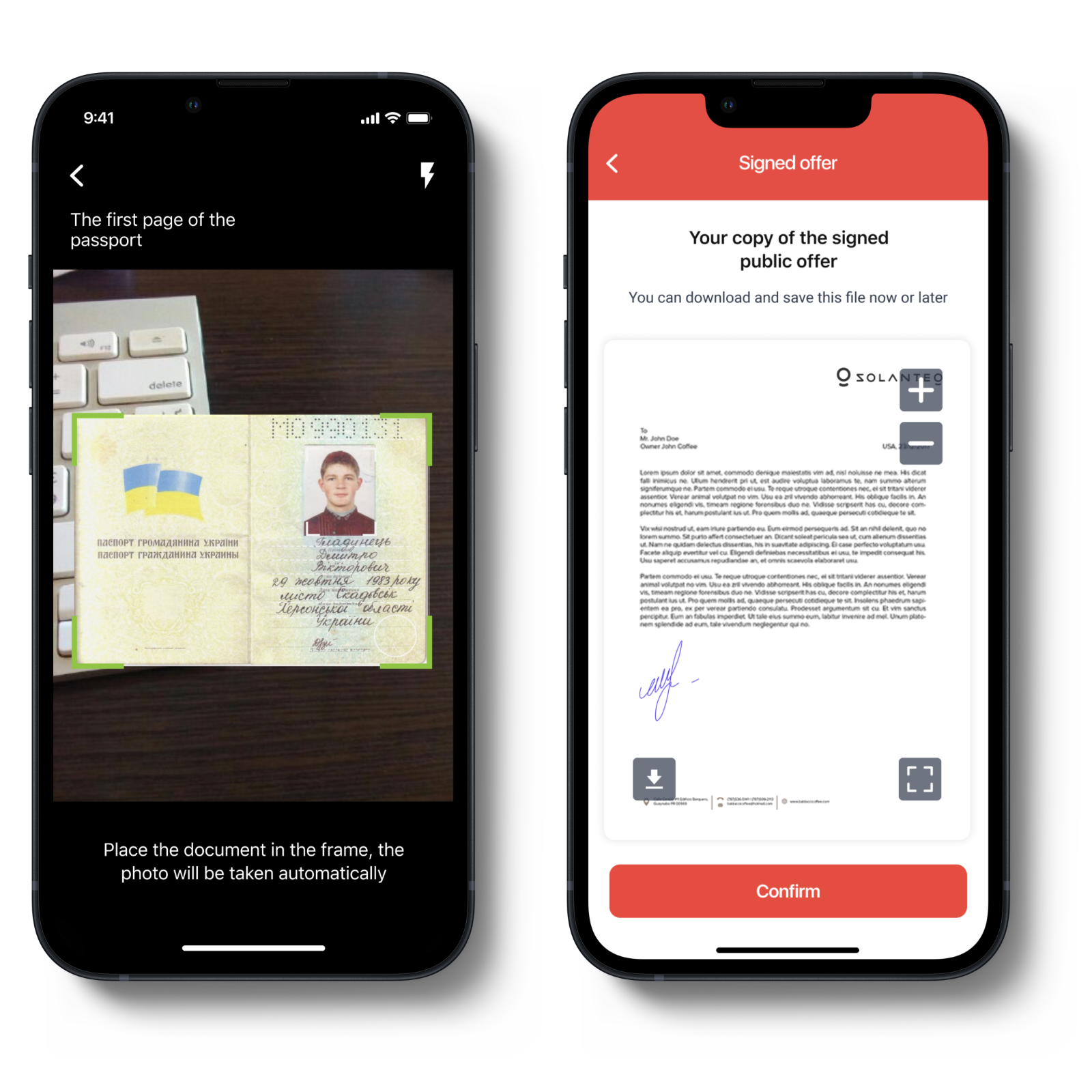
The registration process can include steps to guide the client through taking pictures of the necessary documents.
The process of taking such pictures is accompanied by automatic recognition of documents in the necessary format found in the camera’s frame, automatic image capture allowing to improve the quality of the pictures uploaded.
During the registration, the client can see documents in the printing format (PDF).
PDFs can be generated from ready DOC templates, adding the necessary data, including those provided by the customer during registration.
The client can save printing forms in the device’s memory, store them for future use, or submit them to your claim management system.
eKYC and eID Services
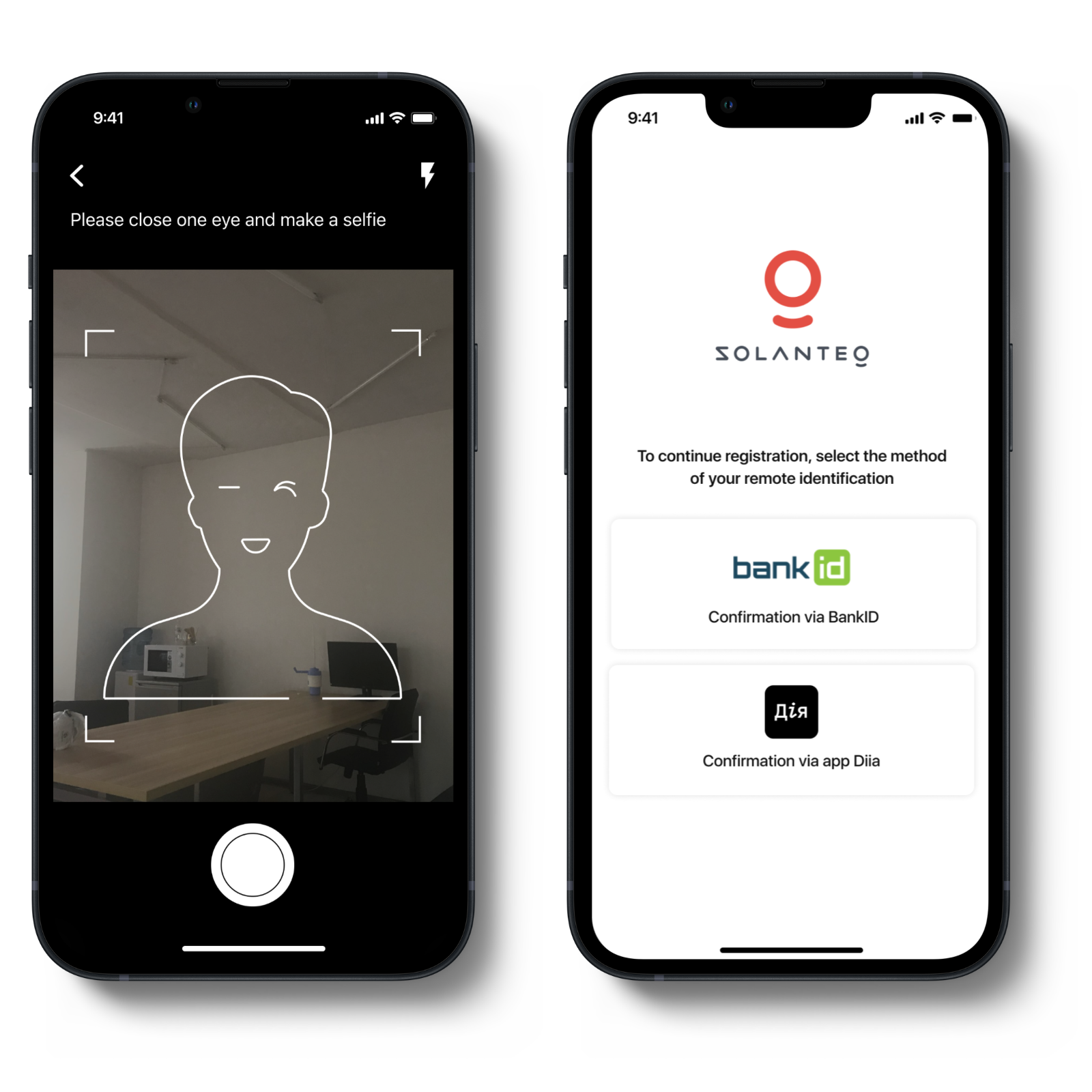
The registration process can include interactions with external data verification services or obtaining client information from external verification services.
There is an option for integration with various eGOV ID services under the oAuth and app2app protocols to obtain electronic versions of the customer’s ID documents and personal information required to form a claim.
As a measure of additional verification, you can use the Liveness Detection procedure, where the client has to take a series of videos or selfies.
The information collected this way can be analyzed using Amazon Liveness Detection Framework or other similar services.
There is an opportunity to integrate third-party eKYC solutions in the process.
Digital Signature and Activity Control
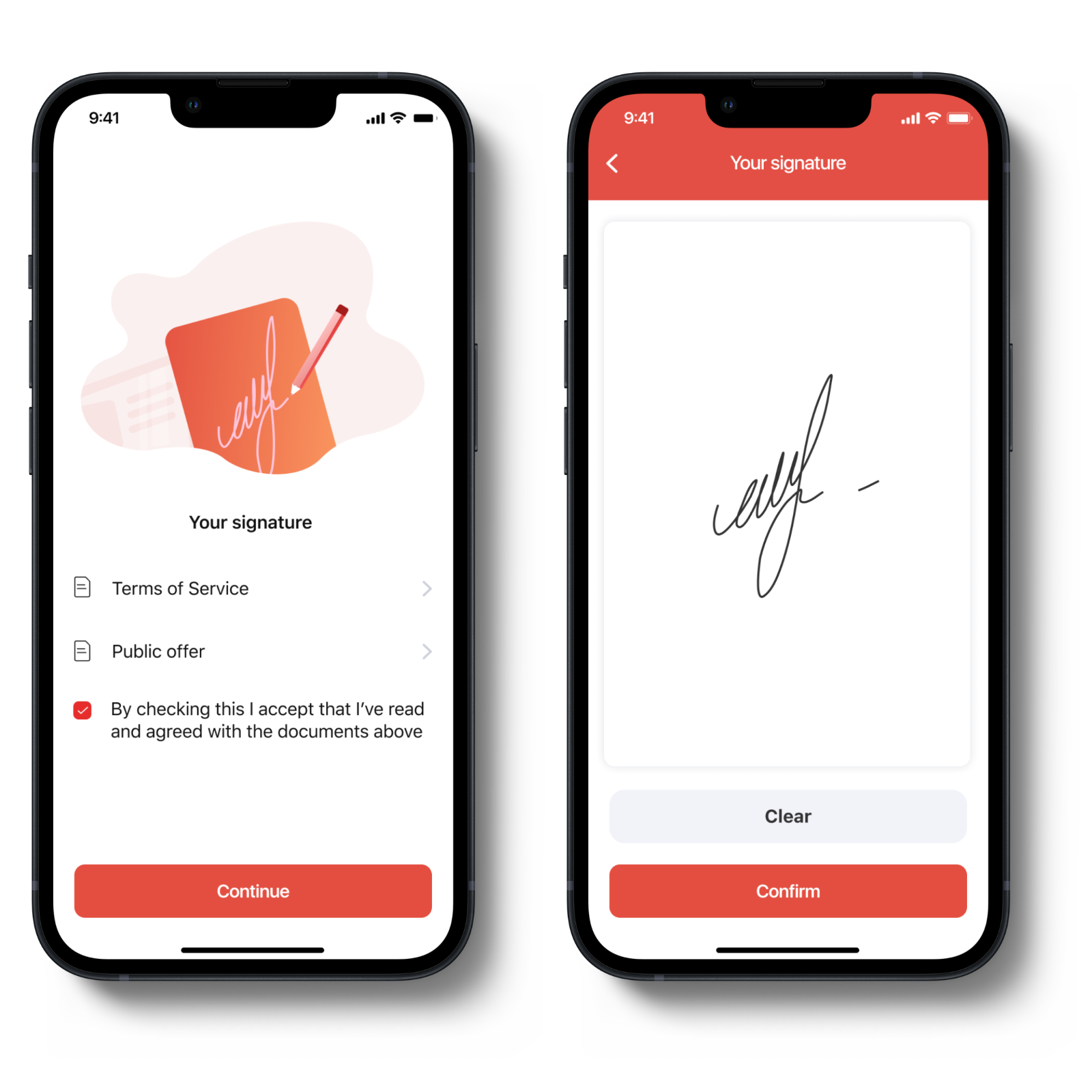
One of the ready blocks available for the process is the capture of a signature made by the customer with a finger on a device’s screen.
While the customer signs, there is also a digital signature created on the screen, verifying the authenticity of the document being signed.
All the interactions between the customer and the application during the registration are logged and get you a unified journal containing the client’s activity and confirmations done during the registration.
As an alternative to digital signature, the client can receive an SMS code.
Process and Application

The client may resume registration from the step where they stopped before.
During the registration, an application in the customer’s name is made, updated with the information they supply.
The lifecycle of a registration application can be adjusted to fit your needs, including manual control points where an administrator should confirm or verify the information provided. There is also an option to let the client know that their information will be sent for control to a third-party system.
As the application travels through its lifecycle points, the customer can receive notifications, each one of which can take them to the next registration step.
As all other processes in the application, the registration process is configured using low-code technologies, has a blocked structure and can use pre-configured blocks, so your required scenario can be assembled quickly, modified where necessary without employing complicated development procedures.