Marketing and Engagement
Application Processes
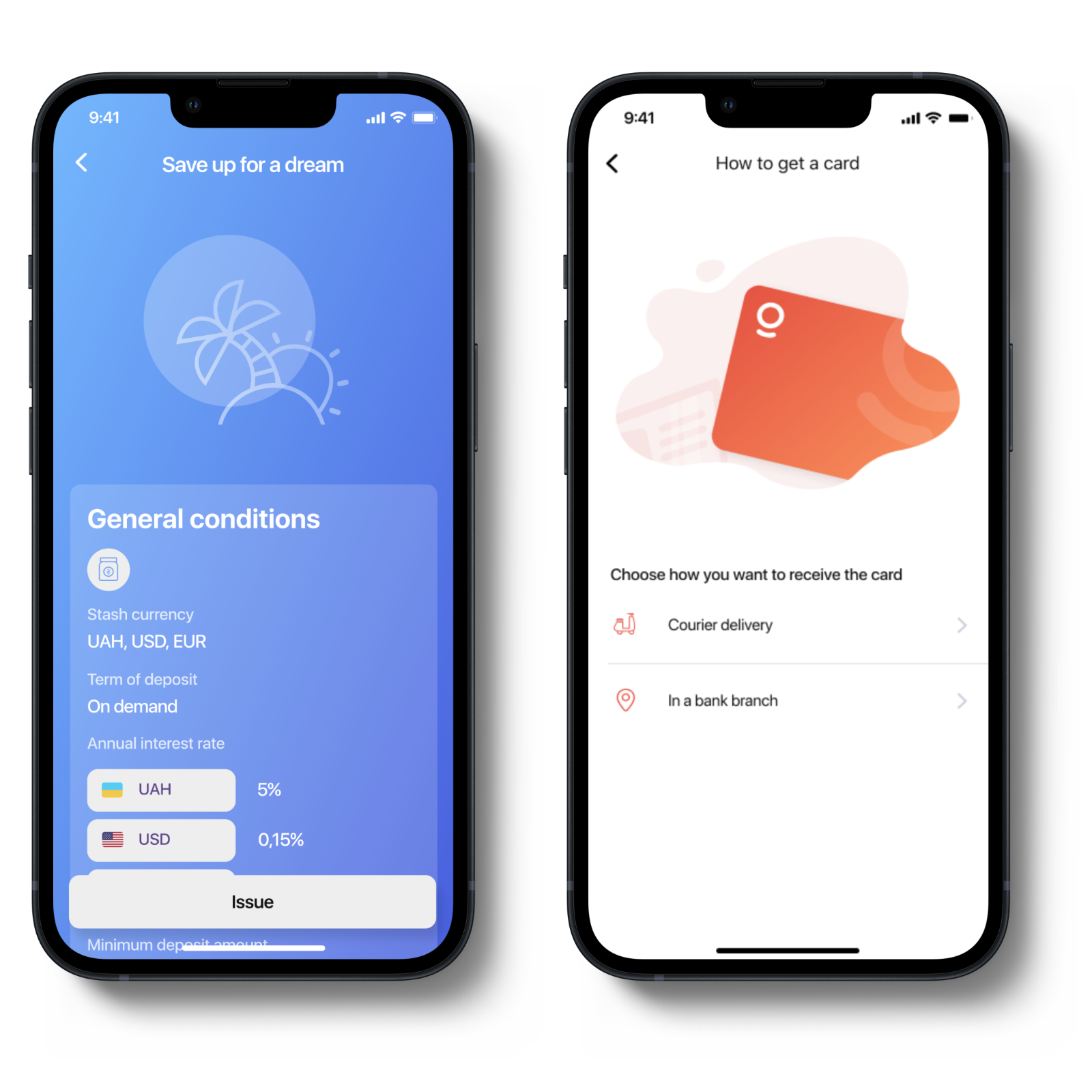
Any process or user flow inside the application is a predefined sequence of steps and interactions between the client and the application.
Process settings can be changed in real time, allowing you to modify the application’s behaviour without having to publish new versions.
Process customization is done using the low-code approach, so any changes in the process logic, screen forms and their sequences can be implemented by your specialists together with the Solanteq support team without having to engage in lengthy in-depth development.
Visibility areas for specific projects are one of the opportunities allowing you to customize the application for various client segments or groups.
For example, certain processes can only be available to the early functionality testing group.
Analytics and Feedback
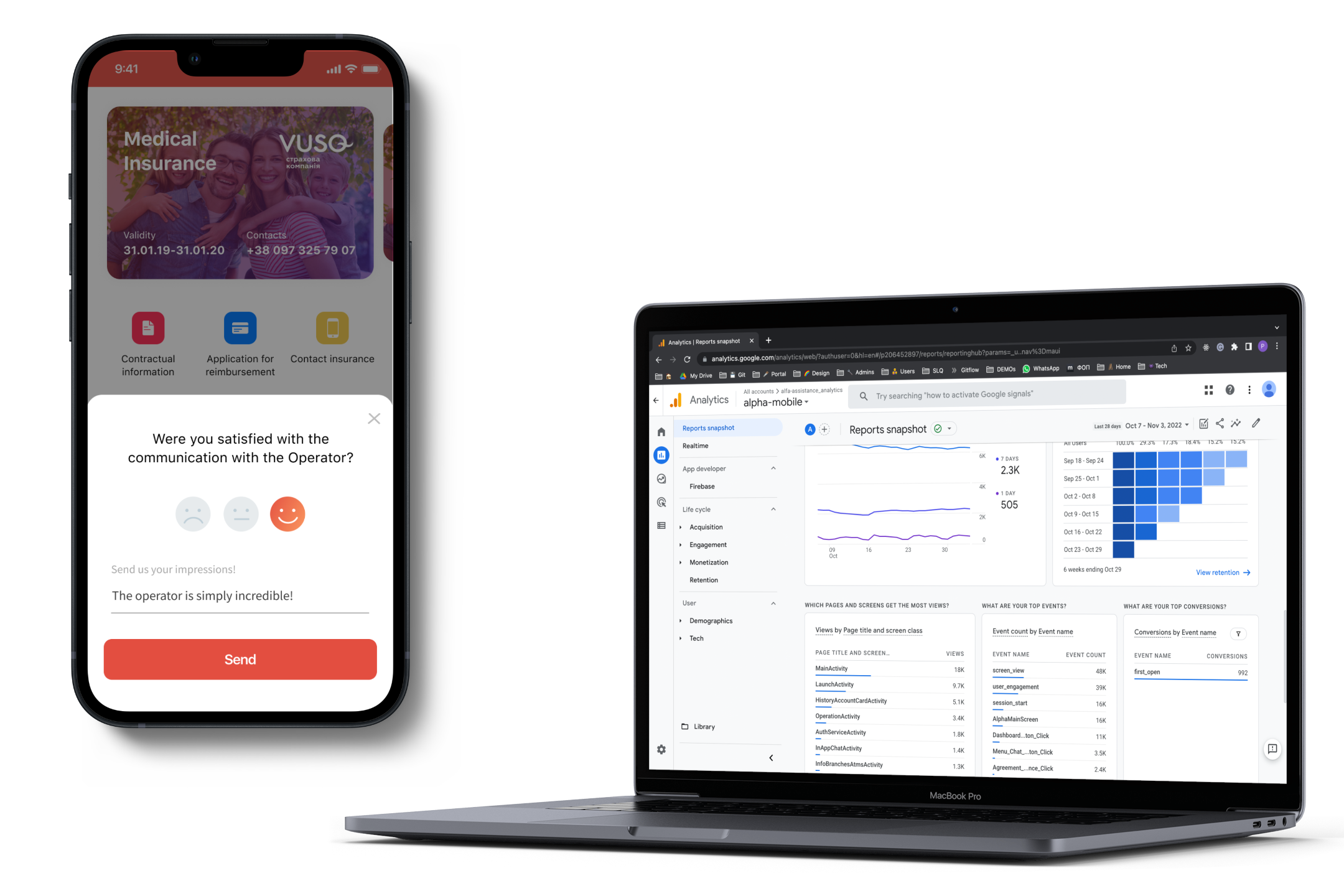
Integration with SDK Facebook and Google Analytics allows you to supplement process settings with instructions to call the corresponding analytics tools.
You will be able to see detailed analytics on how the clients use a specific part of the application.
The use of funnel functionality in analytic reports allows you to analyze bottlenecks in specific processes and measure target product metrics.
Aside from the opportunities of Facebook or Google Analytics instruments, you can use built-in tools collecting customer feedback after their use of the necessary services and scenarios. This can be done both for all the clients and for specific client segments.
Content Management
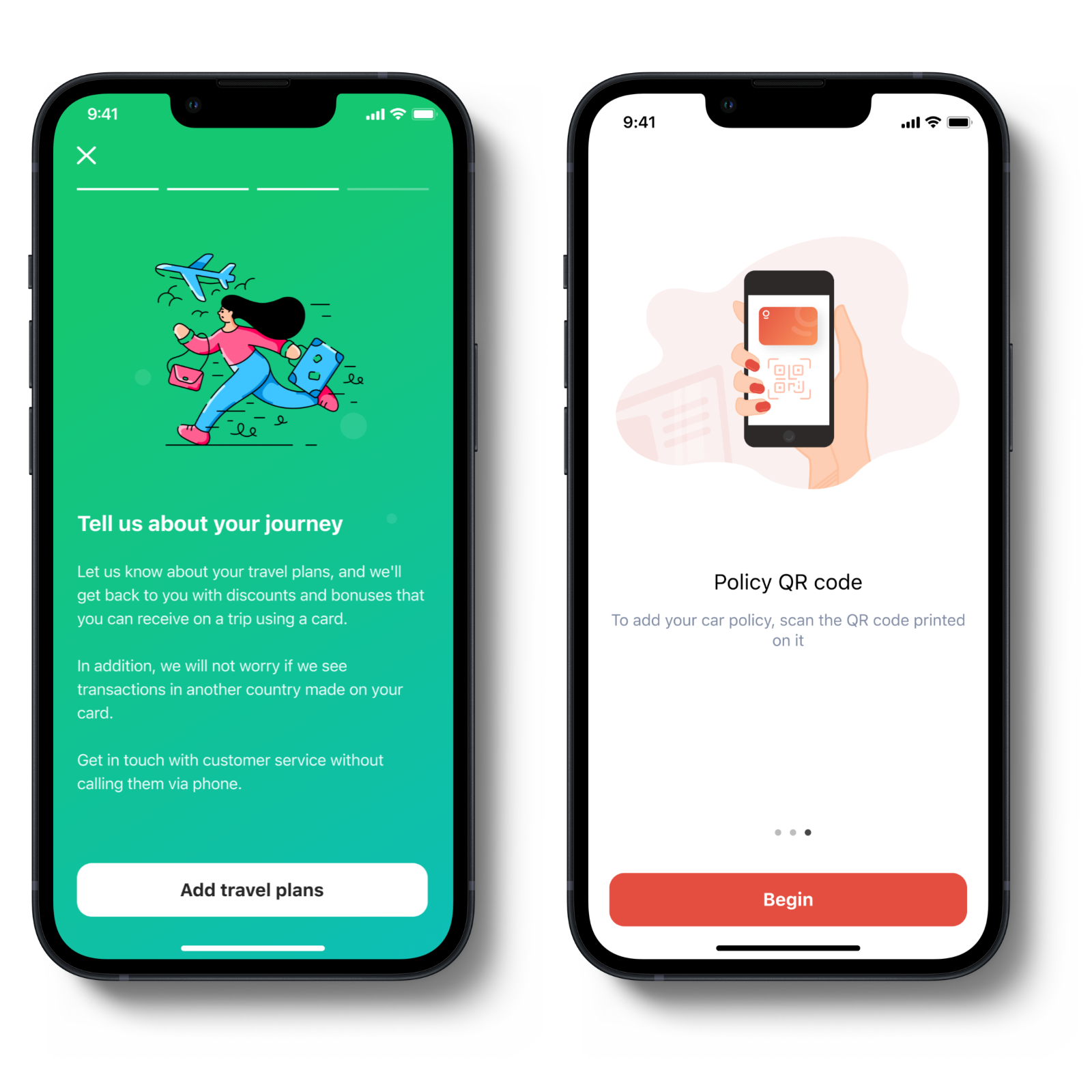
Process markup and setting instruments allow to use various ready UI components within any processes. You are always welcome to use our library of ready blocks or components, perfectly suitable to launch MVP versions of the processes to understand the relevance of some functionality.
The built-in content management system allows you to control such sections as news feed, partners’ products catalog, lists of branches, service points, ATMs, etc.
The Product Profile module allows you to adjust and manage any visuals and text as well as product attributes.
Should your systems be lacking some information on the client’s product, it can easily be added through a HaCu workstation.