Client Communications
Built-In Chat
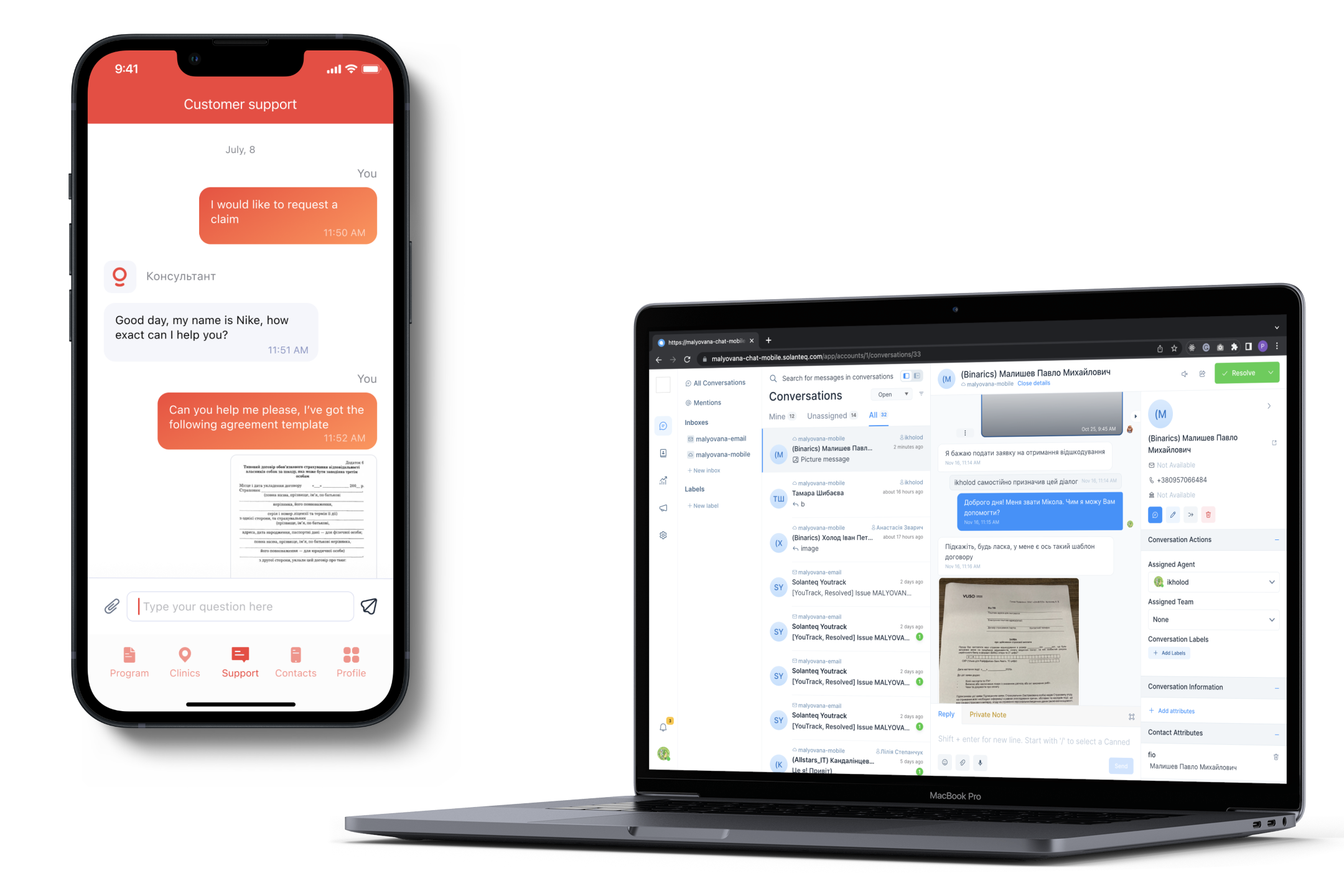
HaCu is integrated with Chatwoot, an open platform allowing to organize client communication not only in the application but also in all the messengers of the client’s choice.
We have performed tight integration of our system with Chatwoot so your employees can chat with the customers from inside the application.
An employee will see all the information about the client during their communication and be able to send the client not only texts but also files, images, and active URLs.
A workstation has the toolset for quick and automatic responses, chat notes, and the possibility of forwarding a claim to another specialist.
The client will be able to see the operator’s name and avatar. There are reports with various efficiency metrics to access service quality.
Contact Information
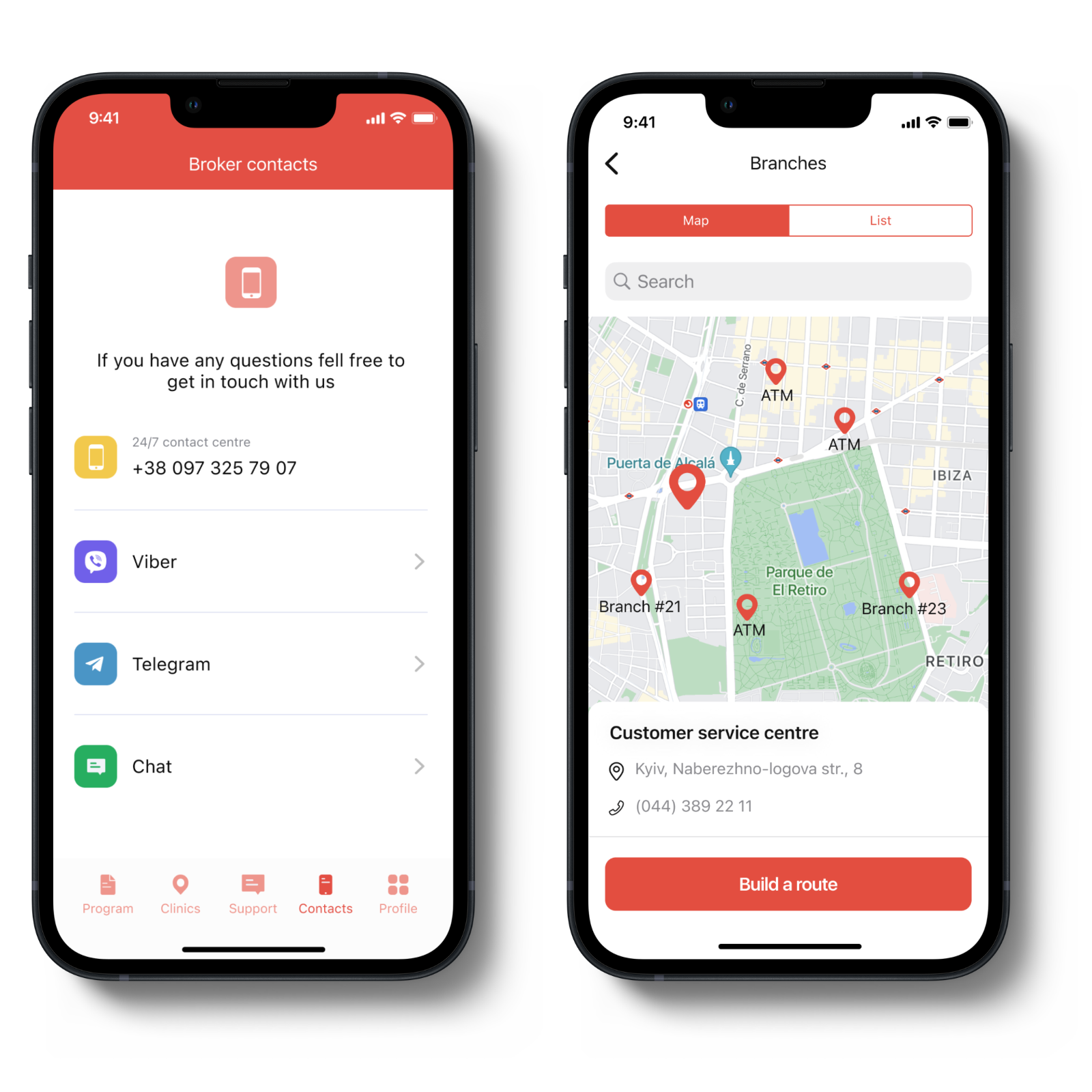
A set of contact information can be used for an entire client segment or a specific product.
There is support for all popular messengers. The client can make a call or select a messenger they like, and a chat will be opened using the deeplink technology.
During content editing or importing information from other systems, unique contact information can be associated with branches or sales points.
Notifications
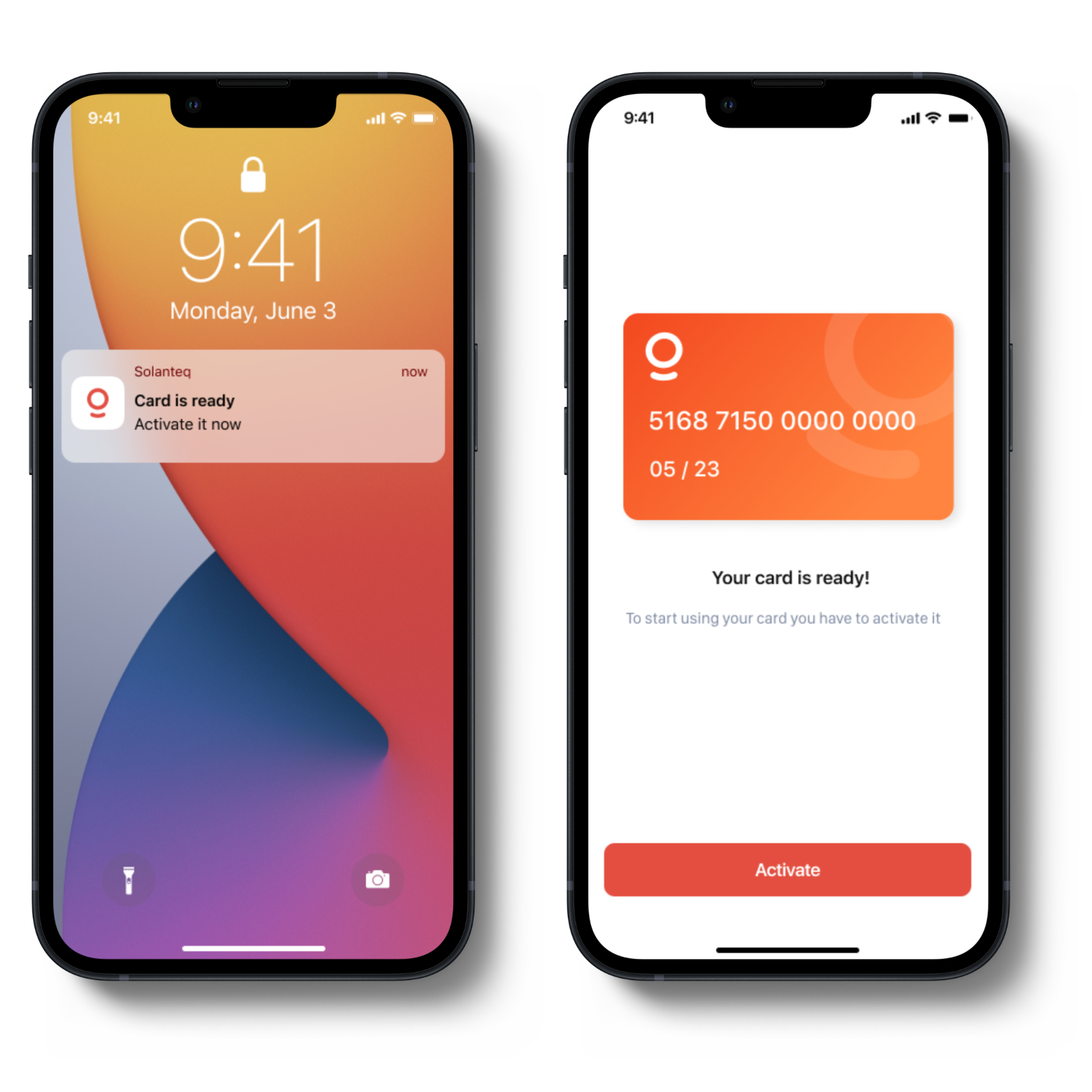
The client can receive post factum notifications upon occurrence of an event, use of an application or receipt of an external event source command. For example, the client will see a notification from your application once a support team member sends them any incoming message.
The notifications are archived and always visible to the clients from inside the application.
Each notification has a template defining the application’s behaviour once such a notification is received, as well as the possibility to customize texts, miniatures, actions to be done in the application after opening a notification.
To know more about client involvement through notifications, please see Marketing and Engagement.
More on Marketing and Engagement